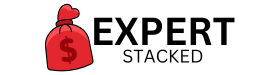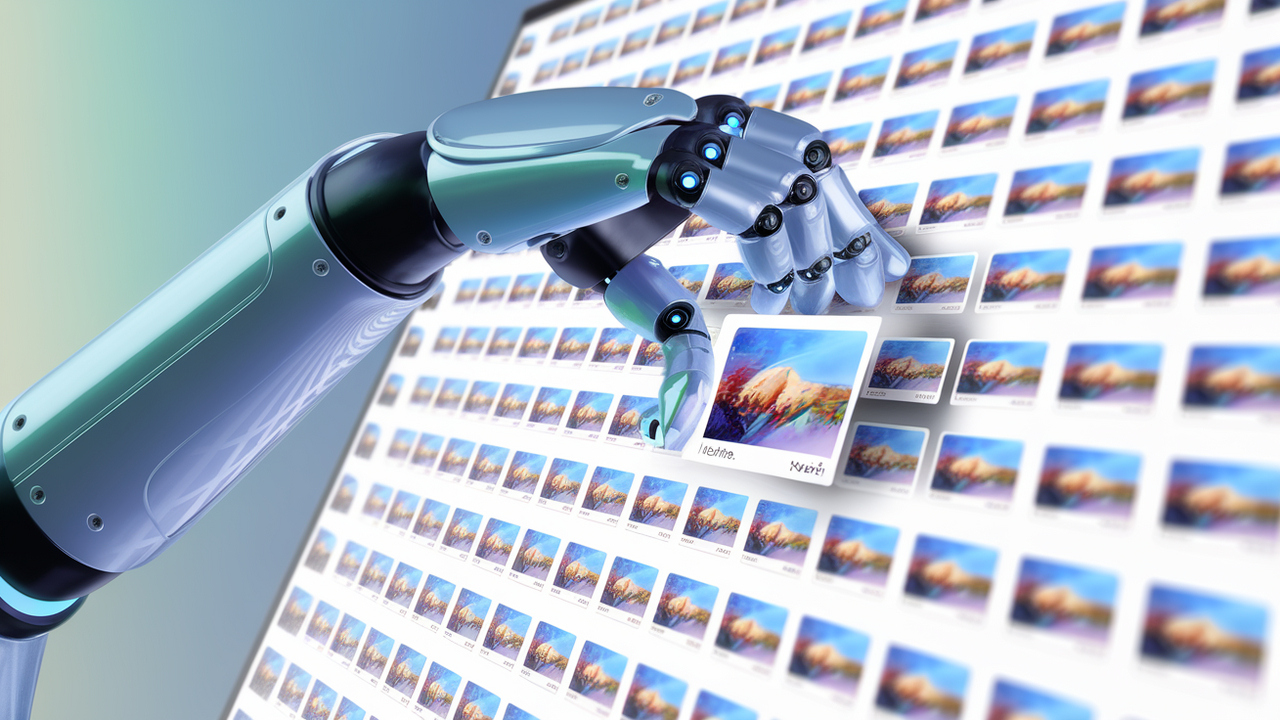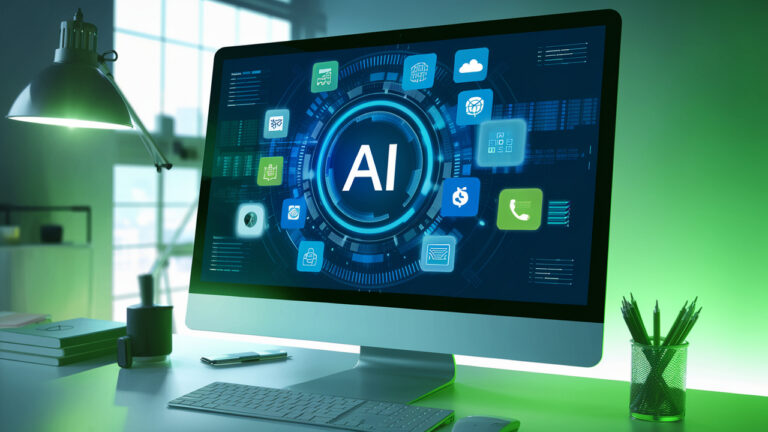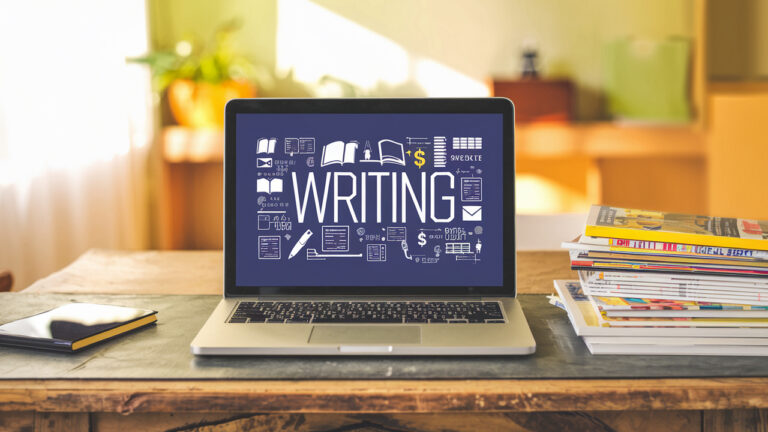Step-by-Step Guide to Using AI for Automatic Thumbnail Creation
Step-by-Step Guide to Using AI for Automatic Thumbnail Creation
Creating high-quality thumbnails is essential for attracting more clicks, increasing engagement, and growing your audience. Whether you’re a YouTuber, blogger, or social media marketer, a visually appealing thumbnail can make the difference between success and getting overlooked.
However, designing thumbnails manually takes time, effort, and often requires advanced graphic design skills. That’s why more content creators are turning to AI-powered tools like Pikzels to generate thumbnails automatically—saving time while ensuring every image is optimized for maximum engagement.
In this guide, you’ll learn how to create stunning AI-generated thumbnails step by step, so you can boost your content’s performance effortlessly.
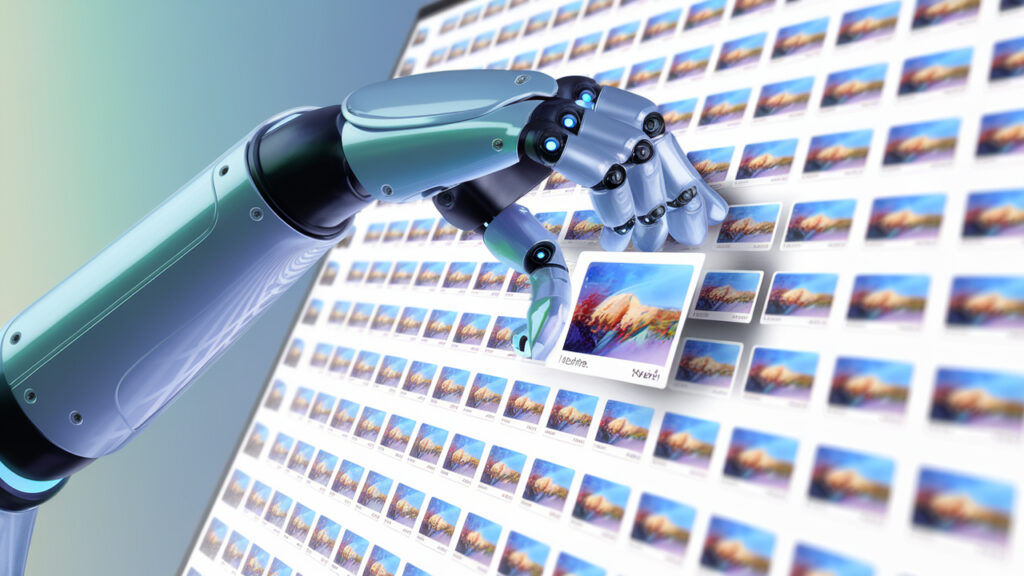
Why Use AI for Thumbnail Creation?
Before diving into the step-by-step process, let’s talk about why AI-powered thumbnails are a game-changer for content creators:
- Saves time – AI automates the entire process, generating thumbnails in seconds.
- Boosts CTR (Click-Through Rate) – AI uses data-driven design strategies to attract more clicks.
- No design skills required – Get professional-quality thumbnails without using Photoshop or Canva.
- Optimized for different platforms – Use AI thumbnails for YouTube, blogs, Pinterest, and social media.
Step-by-Step Guide to AI Thumbnail Creation
Step 1: Visit Pikzels – The AI Thumbnail Generator
To start creating AI-powered thumbnails, visit Pikzels AI Thumbnails. This AI-powered tool will help you generate visually appealing thumbnails instantly, customized for YouTube, blogs, and social media.
Step 2: Enter Your Video Title or Blog Topic
Once on the platform:
- For YouTube Videos – Enter your video title or keywords related to your content.
- For Blog Posts – Input the main topic of your article.
The AI will analyze your content and generate multiple thumbnail designs based on proven engagement techniques.
Step 3: Choose Your Preferred Style and Layout
AI tools like Pikzels provide various thumbnail designs to choose from. You can preview different layouts, colors, and styles to find the one that best fits your brand.
Look for designs that:
✅ Use high-contrast colors – These stand out in YouTube and Google search results.
✅ Feature readable text placement – Ensures important words are easy to see.
✅ Follow trending visual styles – AI adapts to the latest design trends for maximum engagement.
Step 4: Customize If Needed
While AI generates a ready-to-use thumbnail, you can still adjust colors, text, or images if needed. This allows you to add a personal touch while keeping the AI-optimized design intact.
Consider:
- Adding a logo to reinforce your brand.
- Adjusting colors to match your channel or website theme.
- Tweaking text placement for better clarity.
Step 5: Download and Apply Your AI-Generated Thumbnail
Once you’re satisfied with your AI-created thumbnail:
- Click “Download” to save your image.
- Upload it to YouTube, your blog, or social media.
For YouTube, simply replace the default auto-generated thumbnail with your AI-optimized version to improve CTR and visibility.
For blogs, upload the thumbnail as the featured image to increase engagement and social shares.
Step 6: Monitor Performance and Optimize
Using AI for thumbnails is not just a one-time process—you can track how well different thumbnails perform and continuously improve.
- Check YouTube Analytics to see if CTR improves.
- Analyze Google Search Console for blog traffic insights.
- Test different styles using A/B testing to find the best designs for your audience.
AI learns from trends and data, so your future thumbnails will keep getting better over time.
Why AI-Generated Thumbnails Are the Future of Content Creation
Many creators spend hours designing thumbnails manually, only to see low engagement. With AI tools like Pikzels, you can instantly create high-quality thumbnails optimized for engagement—without the guesswork.
Benefits of AI-Generated Thumbnails:
✔ Faster Content Creation – Focus on making great videos or blog posts while AI handles the visuals.
✔ Better Click-Through Rates – Increase your video views and blog traffic with more compelling thumbnails.
✔ Consistent Branding – Maintain a professional and recognizable style across all platforms.
✔ No Expensive Design Tools Needed – No need for Photoshop or expensive designers—AI does it for you.
Get Started with AI Thumbnails Today
If you’re serious about growing your YouTube channel, blog, or social media presence, AI-powered thumbnails are a must-have tool. Instead of spending hours designing, let AI handle the creative work while you focus on content and audience engagement.
Start creating automatic AI thumbnails today: Pikzels AI Thumbnails
AI Thumbnails Help You Stay Consistent Across Your Content
One of the biggest challenges for content creators is maintaining a consistent and professional visual identity. If your thumbnails look different on every post or video, your brand recognition suffers. AI-generated thumbnails ensure that every image follows a cohesive style, making your content instantly recognizable. Whether you’re growing a YouTube channel, a blog, or a social media presence, branding consistency helps build trust and loyalty among your audience.
AI Eliminates Guesswork and Enhances Performance
Creating a thumbnail manually often involves trial and error, but AI removes the guesswork by using data-driven strategies. AI tools like Pikzels analyze successful thumbnail designs across various platforms and apply the best elements automatically. Instead of wasting time tweaking colors, fonts, and layouts, you get a ready-to-use, high-performing thumbnail in seconds.
AI-Powered Thumbnails Save Time and Increase Productivity
Time is one of the most valuable resources for content creators. Spending hours designing thumbnails means less time for creating new videos, writing blog posts, or engaging with your audience. AI-powered tools allow you to automate the thumbnail creation process, giving you more time to focus on what truly matters—producing high-quality content that grows your brand and revenue.
The Future of Content Creation Is AI-Driven
With the rapid evolution of AI technology, automation in content creation is becoming the new standard. Creators who leverage AI-powered tools early will have a competitive advantage over those who still rely on outdated manual methods. AI-generated thumbnails are just the beginning—as AI continues to evolve, it will provide even more ways to optimize and enhance content effortlessly.
Upgrade your content strategy today and start creating AI-powered thumbnails effortlessly: Pikzels AI Thumbnails
Don’t Get Left Behind – Embrace AI for Smarter Content Creation
In today’s fast-paced digital world, sticking to outdated methods can slow your growth. The most successful creators adapt to new technologies that save time, increase engagement, and drive better results.
AI-powered thumbnail generators like Pikzels provide a simple yet powerful solution to one of the most important aspects of content marketing—getting people to click. If you’re ready to maximize your reach, grow your audience, and boost your earnings, AI-generated thumbnails are the next step in your content strategy.
Start creating high-converting AI thumbnails today: Pikzels AI Thumbnails