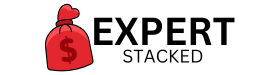Revolutionize Your Video Editing: AI Tools for YouTubers
Revolutionize Your Video Editing: AI Tools for YouTubers
Video editing is one of the most time-consuming aspects of creating content on YouTube. From cutting out mistakes and removing silences to adding transitions and optimizing pacing, traditional editing can take hours or even days per video. For YouTubers looking to scale their content production while maintaining high quality, AI-powered video editing tools are a game-changer.
AI is revolutionizing video editing by automating tedious tasks, improving efficiency, and enhancing the overall quality of YouTube content. In this guide, you’ll discover the best AI tools for YouTube editing—including an AI-powered editor that cuts production time by up to 90%, allowing creators to focus on what truly matters: making great content.

1. AI-Powered Editing: Save Time & Enhance Video Flow
One of the biggest struggles for YouTubers is editing raw footage. Manually trimming pauses, cutting out filler words, and rearranging clips can take hours. AI-powered video editors now automate these processes, making editing faster and more efficient.
AI Editing Solution: Gling AI
Gling AI is an AI-driven video editing tool that removes awkward silences, cuts out unnecessary pauses, and refines video flow automatically. It allows creators to edit videos in minutes instead of hours while maintaining a natural, professional finish.
Why Use Gling AI?
- Automatically removes dead air, silences, and filler words
- Speeds up the editing process by up to 90%
- Keeps only the best takes for a seamless final product
- Saves valuable time for content creation and strategy
By using Gling AI, YouTubers can produce high-quality videos with minimal manual editing, freeing up more time to focus on scaling their channels.
2. AI-Generated Thumbnails: Increase Click-Through Rate (CTR)
Your thumbnail is the first thing viewers see, and if it doesn’t stand out, they won’t click. AI-powered thumbnail generators help design high-CTR thumbnails that attract more views without requiring advanced design skills.
AI Thumbnail Generator: Pikzels AI
- Creates high-converting thumbnails automatically
- Optimizes colors, contrast, and text placement for maximum visibility
- Helps increase engagement and improve video rankings
A higher CTR means more views and better YouTube recommendations. Using Gling AI for editing and Pikzels AI for thumbnails ensures that your videos are both engaging and visually appealing.
3. AI Voiceovers: Professional Narration Without Recording
Not every YouTuber wants to record their own voice. Whether you’re running a faceless YouTube channel or simply want to save time, AI-powered voice generators provide studio-quality narration that sounds human and engaging.
AI Voiceover Solution: Murf AI
- Creates realistic, high-quality AI voiceovers in multiple languages
- Eliminates the need for expensive microphones or soundproofing
- Allows creators to customize tone, speed, and emotion
By combining Gling AI for editing with Murf AI for voiceovers, YouTubers can fully automate their content production while maintaining professional-quality narration.
4. AI-Powered Captions & Subtitles: Boost Accessibility & Retention
Captions and subtitles improve engagement by making content accessible to a wider audience. AI-powered subtitle tools automate the process, ensuring that videos are optimized for viewers who watch without sound.
AI Subtitle Solution: Rev AI
- Automatically generates accurate captions and subtitles
- Improves accessibility for global audiences
- Boosts engagement and increases watch time
Using Rev AI alongside Gling AI for editing allows creators to optimize their videos for broader reach and audience retention.
5. AI Script Writing: Generate Engaging Video Scripts Instantly
A well-structured script can increase viewer retention and keep audiences engaged from start to finish. AI script generators help YouTubers brainstorm, structure, and refine scripts without spending hours writing.
AI Script Generator: Jasper AI
- Creates engaging video scripts in minutes
- Optimizes intros, storytelling flow, and call-to-action phrases
- Helps streamline the scripting process for faster content production
Pairing Gling AI for editing with Jasper AI for scriptwriting ensures that your videos are both well-structured and highly engaging.
6. AI-Powered YouTube SEO: Rank Higher & Get More Views
Even the best videos won’t perform well without proper SEO optimization. AI-powered SEO tools help creators rank their videos higher in search results by suggesting high-ranking keywords, optimized descriptions, and trending tags.
AI SEO Tool: TubeBuddy & VidIQ
- Finds high-ranking keywords for video optimization
- Analyzes competitors’ content for strategic insights
- Provides AI-driven video title and description suggestions
Combining AI-powered SEO with Gling AI for video editing helps maximize discoverability and channel growth.
7. AI Video Creation: Automate Content Without Filming
For YouTubers who want to scale their content without recording, AI-powered video creation tools can turn text-based content into professional videos using stock footage, animations, and AI narration.
AI Video Creator: Pictory AI
- Converts scripts, blog posts, and text into engaging videos
- Automatically selects relevant stock footage
- Perfect for tutorial and faceless YouTube automation channels
Using Gling AI for final editing ensures that AI-generated videos maintain a polished, professional feel.
8. AI-Powered Analytics: Optimize Content for Maximum Engagement
AI-driven analytics provide deep insights into audience behavior, helping YouTubers understand which videos perform best and how to optimize future content.
AI Analytics Tool: YouTube Studio AI
- Tracks viewer retention, CTR, and engagement rates
- Provides heatmaps to show where viewers drop off
- Suggests improvements based on data-driven insights
Using YouTube Studio AI alongside Gling AI helps creators make data-backed decisions for content optimization.
Final Thoughts: AI is Revolutionizing Video Editing for YouTubers
AI-powered video editing tools are transforming how YouTubers create, optimize, and scale content. Whether you want to speed up editing, create professional-quality voiceovers, generate high-converting thumbnails, or improve engagement with subtitles, AI offers a smarter, more efficient way to produce YouTube videos.
Best AI Tools for YouTube Video Editing
✔ Gling AI – AI-powered video editing and silence removal
✔ Murf AI – AI-generated professional voiceovers
✔ Pikzels AI – AI-driven thumbnail creation for higher CTR
✔ Rev AI – Automatic captions and subtitles
✔ TubeBuddy & VidIQ – AI-powered SEO optimization
✔ Pictory AI – AI-generated video creation
If you want to edit videos 10x faster and streamline your content creation workflow, start using Gling AI today and take your YouTube channel to the next level.
9. Future-Proof Your YouTube Channel with AI Innovations
As AI technology continues to advance, video editing will become even more efficient and accessible. The future of content creation lies in automation, smart editing, and AI-driven optimization. YouTubers who leverage AI-powered tools today will gain a competitive advantage, producing more engaging content, growing their audience faster, and reducing manual workload.
By integrating AI solutions like Gling AI for editing, Murf AI for voiceovers, and TubeBuddy for SEO, creators can streamline their workflow, improve efficiency, and stay ahead of the competition. The key to long-term success on YouTube is working smarter, not harder—and AI is the ultimate tool to make that happen.