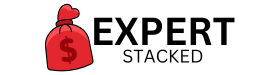Maximizing YouTube Ad Revenue: Tips and Tricks
Maximizing YouTube Ad Revenue: Tips and Tricks
YouTube Ad Revenue is one of the most consistent and scalable ways to make money online. Once you monetize your channel, your videos can generate income 24/7—even while you sleep. But many creators struggle to maximize their earnings, leaving money on the table.
This guide will show you how to increase your YouTube Ad Revenue step by step, using proven strategies, AI-powered tools, and optimization techniques. Whether you’re a beginner or an experienced creator, these tips and tricks will help you earn more from YouTube ads.

Understanding How YouTube Ad Revenue Works
Before increasing your earnings, you need to understand how YouTube monetization works.
What is YouTube Ad Revenue?
YouTube ads are displayed on your videos through the YouTube Partner Program (YPP). You earn money every time a viewer watches or interacts with an ad.
Requirements to Monetize Your YouTube Channel:
✔ 1,000 subscribers
✔ 4,000 watch hours in the last 12 months OR 10M YouTube Shorts views in 90 days
✔ Comply with YouTube’s monetization policies
Once approved, YouTube places ads on your videos and shares 55% of the ad revenue with you.
1. Choose a High CPM Niche
Not all YouTube videos earn the same amount per view. Your earnings depend on CPM (Cost Per Mille)—the amount advertisers pay per 1,000 ad views.
High-CPM Niches That Earn More Money:
| Niche | Average CPM ($) |
|---|---|
| Finance & Investing | $20 – $100 |
| Real Estate | $15 – $50 |
| Tech & AI Tools | $10 – $40 |
| Business & Marketing | $10 – $30 |
| Health & Fitness | $5 – $20 |
| Gaming | $2 – $10 |
If your goal is maximizing ad revenue, focus on high-CPM topics that attract advertisers willing to pay more.
2. Create Longer Videos to Increase Ad Placements
YouTube allows mid-roll ads on videos that are 8 minutes or longer. This means you can place multiple ads per video, increasing your earnings significantly.
How to Maximize Ad Placements:
✔ Make videos at least 8-12 minutes long
✔ Strategically place mid-roll ads (beginning, middle, and end)
✔ Use AI tools to generate engaging video content faster
Need help editing longer videos? Use AI-powered tools:
- Pictory AI – Turns text into long-form videos
- InVideo – AI-powered video editor for YouTube
By creating longer videos, you increase total ad impressions, leading to higher ad revenue per video.
3. Optimize Video Titles, Thumbnails, and Descriptions
A high-CTR (Click-Through Rate) thumbnail and title can significantly boost your views and ad revenue.
Best Practices for Higher CTR:
✔ Use AI-generated thumbnails (Pikzels AI)
✔ Write engaging, keyword-rich titles
✔ Include timestamps and keywords in descriptions
✔ Use AI to generate high-ranking video scripts (Pictory AI)
Boost views with AI-generated thumbnails: Pikzels AI Thumbnails
4. Focus on Audience Retention & Watch Time
The longer viewers stay on your videos, the more ads they see—resulting in higher ad revenue.
How to Improve Watch Time:
✔ Hook viewers in the first 10 seconds
✔ Use AI voiceovers to make narration more engaging (Murf AI)
✔ Use captions and subtitles to keep viewers engaged
✔ Avoid long intros—get straight to the content
By keeping your audience engaged from start to finish, you increase total ad impressions per session, leading to higher revenue.
5. Use AI Voiceovers for Higher Engagement
Not comfortable recording your voice? AI voice generators like Murf AI create natural-sounding voiceovers that improve engagement and retention.
Benefits of AI Voiceovers for YouTube:
✔ Human-like, professional narration
✔ Multiple language support for global audiences
✔ Saves time—no need to record manually
Get high-quality AI voiceovers here: Murf AI
6. Upload Consistently to Earn More
The more videos you upload, the more ad revenue you generate. YouTube rewards consistency by promoting channels that post regularly.
Best Posting Schedule for Maximum Revenue:
✔ 3-5 videos per week (for fast growth)
✔ 1-2 videos per week (for steady, long-term revenue)
✔ Daily Shorts & Clips to attract more views
Use AI to generate videos faster:
- Pictory AI – Creates full videos in minutes
- InVideo AI – AI-powered editing
7. Increase Revenue with YouTube Shorts Ads
YouTube has recently started monetizing Shorts, allowing creators to earn ad revenue from short-form content.
How to Make Money with YouTube Shorts:
✔ Create viral Shorts that drive traffic to long videos
✔ Use AI to repurpose long videos into Shorts
✔ Optimize Shorts titles and hashtags for discoverability
Automate Shorts creation with AI: Pictory AI
8. Boost RPM & CPM with Audience Targeting
Revenue Per Mille (RPM) and CPM vary based on your audience’s location and device.
How to Increase RPM & CPM:
✔ Target high-paying countries (USA, Canada, UK, Australia)
✔ Use AI-generated captions to reach global audiences
✔ Focus on mobile-friendly content (most views come from mobile)
By optimizing your content for high-CPM audiences, you can significantly increase your ad revenue.
9. Diversify Your Income Beyond YouTube Ads
Relying only on ad revenue is risky—YouTube’s algorithm changes can impact earnings. Smart creators use multiple revenue streams to increase income.
Additional Ways to Earn Money on YouTube:
✔ Affiliate Marketing – Promote AI tools & earn commissions
✔ Sponsorships & Brand Deals – Get paid to feature products
✔ YouTube Memberships – Offer exclusive content for monthly fees
✔ Selling Digital Products – E-books, courses, and templates
Earn passive income with AI-powered affiliate marketing:
Final Thoughts: Start Maximizing Your YouTube Ad Revenue Today
If you want to increase YouTube ad revenue, you need to:
✔ Choose a high-CPM niche
✔ Create longer videos with more ad placements
✔ Optimize thumbnails, titles, and descriptions for CTR
✔ Keep viewers engaged with AI voiceovers & captions
✔ Upload consistently and use Shorts for more views
Take action now with AI-powered tools:
AI Thumbnails for More Clicks: Pikzels AI
AI Video Editing & Automation: Pictory AI & InVideo AI
AI Voiceovers for Professional Narration: Murf AI
Implement these strategies today and watch your YouTube earnings grow!
10. Track Your Analytics and Optimize for Higher Earnings
To maximize YouTube Ad Revenue, you need to track your performance and continuously optimize your content. YouTube Analytics provides valuable data on watch time, CTR, audience retention, and RPM (Revenue Per Mille)—all critical factors that affect your earnings.
Key Metrics to Watch:
✔ Click-Through Rate (CTR): If low, improve your thumbnails with Pikzels AI.
✔ Audience Retention: If viewers drop off early, enhance engagement with better scripts and AI voiceovers (Murf AI).
✔ Traffic Sources: Focus on what’s bringing the most revenue—whether it’s search, suggested videos, or external traffic.
By analyzing what’s working and optimizing based on data, you can significantly increase your ad revenue over time.
Implement and Scale for Long-Term YouTube Growth
Maximizing YouTube Ad Revenue is not just about creating great content—it’s about consistently improving, adapting, and leveraging AI automation to work smarter. If you implement these strategies, you’ll see steady growth in views, engagement, and earnings.
Take the next step with AI-powered tools:
Create high-CTR thumbnails effortlessly: Pikzels AI
Produce and edit videos faster with AI: Pictory AI & InVideo AI
Enhance engagement with AI-generated voiceovers: Murf AI
Start applying these tips today, and watch your YouTube ad revenue grow exponentially!