Creating Engaging Video Content: A Step-by-Step Guide for Beginners
Creating Engaging Video Content: A Step-by-Step Guide for Beginners
Video content is dominating the internet, and whether you’re a business owner, content creator, or marketer, knowing how to create engaging videos is essential. In 2025, social media platforms prioritize video over other content types, and businesses are seeing higher conversions and engagement when they use video marketing.
But here’s the challenge: Many beginners struggle to create high-quality videos because they think it requires expensive equipment, complex editing skills, and hours of work. The good news? AI-powered tools like Pictory AI, Murf AI, and InVideo have made video creation simple, fast, and budget-friendly, allowing anyone to produce professional-level content without prior experience.
Want to create engaging videos today? Try these AI tools for free:
- Pictory AI – AI Video Creation for Beginners
- Murf AI – AI Voiceovers for Narration
- InVideo – Drag-and-Drop Video Editing
Now, let’s go step by step and learn how to create engaging videos from scratch.

Define Your Video’s Purpose & Audience
Before you hit record (or start editing), ask yourself:
✅ What is the goal of this video? – Are you trying to educate, entertain, sell, or inspire?
✅ Who is your audience? – Different content styles work for YouTube, TikTok, Instagram, and LinkedIn.
✅ What message do you want to convey? – Keep it clear and concise to hold attention.
Pro Tip: If you’re making videos for social media, keep them short and engaging. For YouTube, longer videos (8-15 minutes) perform better for monetization.
Want an easy way to convert ideas into videos?
➡ Try Pictory AI for instant video creation
Write a Simple Script to Stay on Track
Great videos start with a well-structured script or outline. This keeps you focused and avoids rambling, making your content more engaging and professional.
Basic Script Structure:
✅ Hook (First 5 Seconds) – Grab attention immediately.
✅ Introduction – Tell viewers what they’ll learn.
✅ Main Content – Present your information step by step.
✅ Call-to-Action (CTA) – Tell viewers what to do next (subscribe, click a link, buy a product, etc.).
Pro Tip: If you struggle with narration, use AI-generated voiceovers from Murf AI for professional-sounding audio without recording yourself.
Turn your scripts into engaging videos instantly!
➡ Try Murf AI for realistic voiceovers
Choose the Right AI Tool for Video Creation
Gone are the days of needing expensive editing software and complex video production setups. Today, AI-powered platforms allow anyone to create high-quality videos in minutes.
Best AI Tools for Beginners:
✔️ Pictory AI – Converts text or blog posts into professional videos automatically.
✔️ InVideo – Easy drag-and-drop editor with pre-made templates.
✔️ Murf AI – Generates AI voiceovers in multiple languages & styles.
Want to create videos without learning complex editing?
➡ Start using Pictory AI today
Add Captions & Voiceovers for Maximum Engagement
Most videos on social media are watched without sound—that’s why adding captions & subtitles is crucial for engagement. AI tools can automatically generate captions so your content is more accessible and attention-grabbing.
How to Improve Engagement with Captions & Voiceovers:
✅ Use auto-generated subtitles with Pictory AI.
✅ Enhance voice narration with Murf AI’s AI voiceovers.
✅ Make your content multi-lingual by offering captions in different languages.
Want to make your videos more professional?
➡ Try Murf AI for studio-quality voiceovers
Use High-Quality Visuals & Music
Good visuals and background music keep viewers engaged. But if you’re not a designer, don’t worry—AI tools like InVideo provide high-quality stock footage, templates, and music that you can add to your videos instantly.
Best Practices for Visuals & Music:
✔️ Use professional templates from InVideo.
✔️ Choose copyright-free background music to enhance mood.
✔️ Keep transitions smooth to maintain viewer interest.
Make your videos stand out with stunning visuals & music!
➡ Start editing with InVideo now
Optimize Your Video for More Views
Even the best videos won’t get views if they’re not optimized for search and social media algorithms.
SEO & Optimization Tips:
✅ Use keywords in your title, description & tags (e.g., “How to Create Engaging Video Content”).
✅ Create an eye-catching thumbnail to increase clicks.
✅ Post at the right time based on your audience’s activity.
Want to convert your blog posts into high-ranking YouTube videos?
➡ Try Pictory AI for effortless video SEO
Publish & Promote Your Video
Once your video is ready, don’t just upload it and hope for views—promote it! Share it on YouTube, Instagram, Facebook, TikTok, LinkedIn, and even Pinterest to reach more people.
Best Ways to Promote Your Videos:
✔️ Embed videos in blog posts to drive traffic.
✔️ Repurpose content into Instagram Reels, TikTok videos & YouTube Shorts.
✔️ Use email marketing & social media to increase engagement.
Want to create social media-friendly videos fast?
➡ Use InVideo to create stunning marketing videos
Start Creating Videos Like a Pro Today!
Creating engaging video content doesn’t have to be difficult. By following these simple steps and leveraging AI-powered tools, you can create high-quality videos that attract views, increase engagement, and drive results—without needing technical skills or expensive equipment.
Start making professional videos today with these AI tools:
- Pictory AI – AI Video Creation for Beginners
- Murf AI – AI Voiceovers for Narration
- InVideo – Drag-and-Drop Video Editing
Are you ready to create your first engaging video? Drop a comment below and let’s get started!
The Secret to Consistently Creating High-Quality Videos
One of the biggest challenges for beginners is staying consistent with video creation. Many people start strong but give up after a few videos because they find the process too time-consuming or overwhelming.
The key to success is batch creating content and using AI automation to streamline production. Instead of spending hours editing each video manually, tools like Pictory AI, Murf AI, and InVideo can help you produce multiple videos in a single session, making it easier to maintain a consistent posting schedule.
The more you post, the more you grow—so let AI handle the hard work while you focus on building your brand.
Want to make video creation faster and easier? Get started today:
- Pictory AI – Automate Video Creation
- Murf AI – Create Studio-Quality Voiceovers
- InVideo – Simplify Video Editing & Social Media Content
How often do you post videos? Let us know in the comments! We really would like to read your comments.
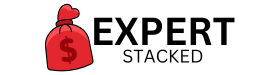





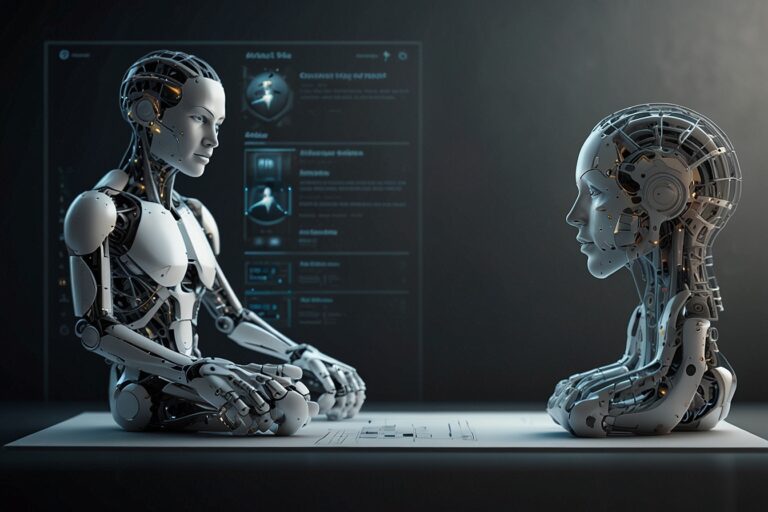

One Comment